History
Guillermo López-Anglada launched the Unofficial Sublime Text Documentation in 2010, and FichteFoll joined it in 2013. Over the course of the project's existence, countless other community members have contributed to it. It was supported in 2014 by a fundraiser, individuals, and Sublime HQ Pty Ltd (Community, Sublime.com).
Use of Sublime Text
- Writing source code: The most popular tool for creating new Python code is Sublime Text. It can also be used to create C++ programmes, though. It is not advised to use it to develop Java code, although some individuals might. Luckily, Python is the most widely used programming language, according to the TIOBE Index.
- Editing source code: Sublime Text can be used for more than just writing code; it can also be used to edit the source code of a programme that has already been created. It is a more advanced tool, thus it shouldn't be confused with conventional word processors.
- Editing multiple files: One of Sublime Text's biggest features is the ability to edit numerous text files and lines of code at once. The project files can then be contrasted with the various platform layouts. This function isn't available in all text-based source code editors.
- Code metrics analysis: From the command menu of your Sublime code editor, you can perform code metrics analysis. These metrics give you knowledge about the code you are writing. You can examine them using Sublime Text's assistance, and it will give you a thorough but clear report.
- Share code from GitHub: Sublime Text's built-in Git functionality enables sharing of code created or edited there to GitHub directly from the command palette. After they upload the code or package control, other members who use GitHub as their Git repository can inspect it and offer suggestions (Ogono, 2022).
Profession Applications
- Web designers Create, modify, and fix code
- Python programmers Write Python code and modify it in accordance with the requirements
- C++ programmers Create and edit programmes in C++
- software programmers Edit lines of code and evaluate it against various layouts
- computer programmers Code metrics analysis modification (Ogono 2022, Careerkarma.com)
Functionalities
Patterns in Meta
A meta pattern in programming is a table that shows details about a data system. To use Sublime Text and its key features efficiently, you should become familiar with recognising and utilising various sorts of meta patterns.
Variables
In programming, a variable is used to store data. When appropriate, this knowledge can be used and afterwards referenced. In order to make it simpler for programmers to discover variables, especially while working collaboratively, variables are typically saved with symbolic names. A variable may have a textual value or a numeric value.
Compiler
Software called a compiler is used to translate high-level programming languages like Python into machine-understandable low-level programming languages. This is thus because computers only understand binary language and high-level programming languages were not developed in binary code.
Environment for Integrated Development (IDE)
Developers can write, compile, interpret, debug, edit, share, and deploy code in a virtual environment known as an IDE. A normal IDE incorporates all of these capabilities into one, although some software only provides one or two of them. You can move code you've edited in Sublime Text to an IDE like Visual Studio Code to take advantage of complete package management.
Debugging
Debugging is the process of automatically checking code for typos, misspellings, and other errors that can have an impact on the rendered image. After writing and changing the code syntax, you can use Sublime Text's Xdebug tool to debug your programmes using the configuration files (Ogono, 2022 Careerkarma.com).
Evaluation
There's a good reason why Sublime Text has elevated to the top of the computer industry's list of text editors for programmers. Without ever installing your code on your computer, you can write, edit, share, and debug your code online if you know how to use Sublime Text. The software is amazing and provides a downloaded version, plugins, and API support. Within the programming world, this text editor is well-liked. 74 percent of programmers, according to Statista, use a desktop editor like Sublime Text (Ogono, 2022 Careerkarma.com).
Example of Sublime Text
Outcome of coding with Sublime Text
Result of coding with Sublime Text
Reference
Jackson, B. et al. (2020) Sublime text: How to open files in the same window (new tab), woorkup. Available at: https://woorkup.com/sublime-text-open-files-same-window/ (Accessed: November 30, 2022).
Ogono, U. (2022) A guide to sublime text: Top use cases and PRO TIPS, Career Karma. Available at: https://careerkarma.com/blog/how-to-use-sublime-text/ (Accessed: December 5, 2022).
Community, S.T. (no date) Introduction, Introduction | Sublime Text Community Documentation. Available at: https://docs.sublimetext.io/guide/#history (Accessed: December 5, 2022).
Learn how to use sublime text: A quick overview (2022) Kinsta®. Available at: https://kinsta.com/blog/how-to-use-sublime-text/#sublime-text-101--the-basics (Accessed: December 6, 2022).
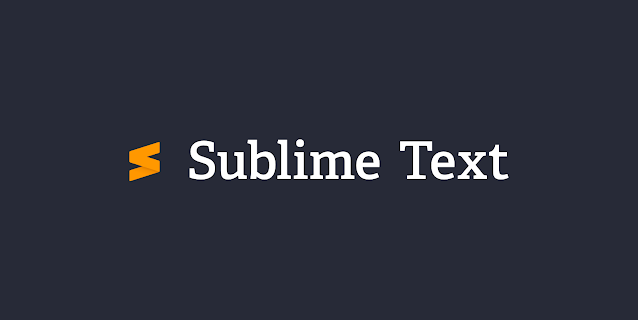


Comments
Post a Comment